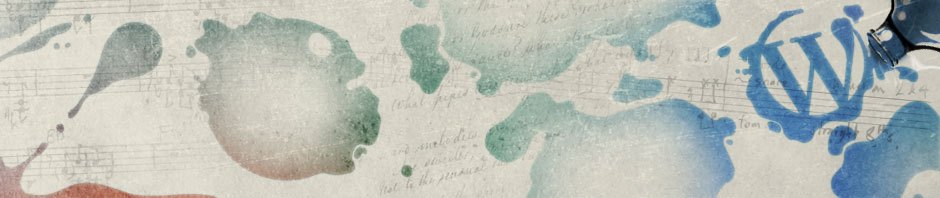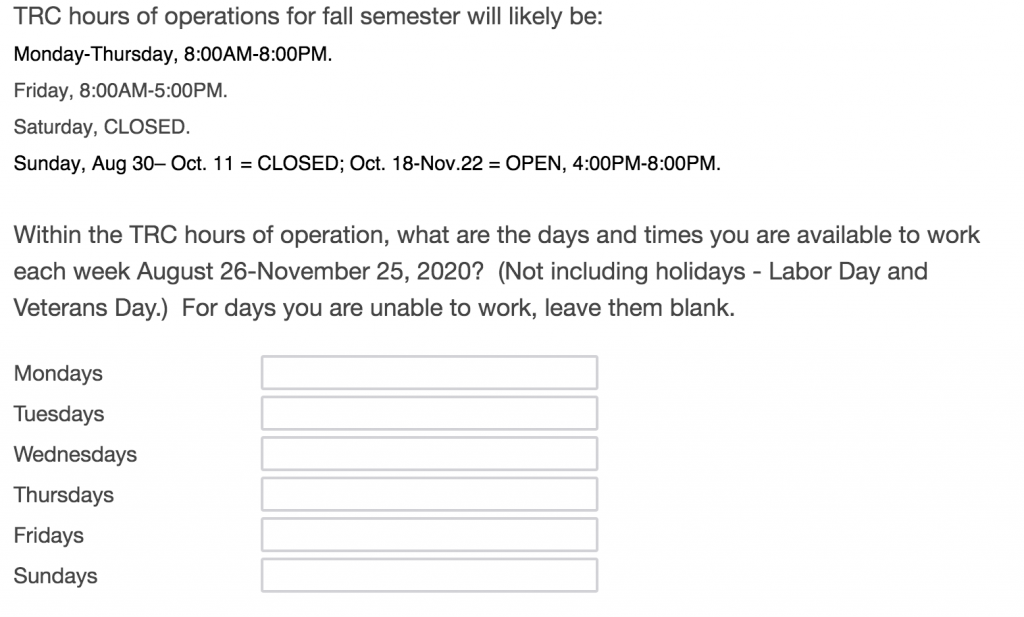The microphones used in the past to amplify the instructor’s voice in BGSU classrooms have all been removed to limit COVID spread and ITS/CTS may no longer circulate them to individuals. Fortunately for EDHD faculty, my office circulates mics for this purpose. They work very well and are being used in classrooms located in Education, Eppler, Olscamp, Math Science and others across campus.
Continue readingPosting dates
November 2024 M T W T F S S 1 2 3 4 5 6 7 8 9 10 11 12 13 14 15 16 17 18 19 20 21 22 23 24 25 26 27 28 29 30 Archives
Categories