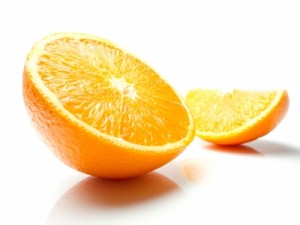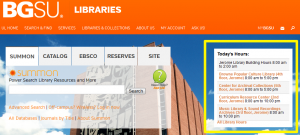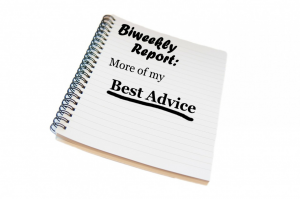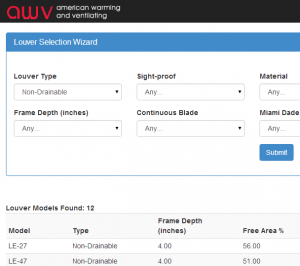Posted by jeggent on December 9, 2014
A few weeks ago I posted on Linkedin about why some people have a hard time feeling valuable/valued at a new job.
Check it out if that sounds interesting:
New Job First Year Blues
Posted in Career | Comments Off on New Job First Year Blues
Posted by jeggent on October 15, 2014
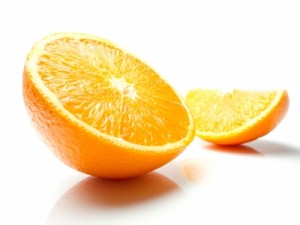
Image Credit: Master isolated images via FreeDigitalPhotos.net
Do you have some dynamic content from another source (server) that you would like to display in your BGSU webpage?
The new campus CMS is a great improvement (in my opinion) over the prior system, but it can seem somewhat restrictive. You may not even know that there is a “JavaScript Widget” component that you can request access to if you have a good business reason. This component will allow you to enter HTML, CSS, and JavaScript that would be stripped out by other components.
You really do need to be careful with who you give access to this component and how you use the component yourself. You can goof up a page in any number of ways with this kind of access.
To get back to the point of this post; we wanted to display content from a custom web application that we use to display all of the operating hours for the different service points in the library. To do this we used the JavaScript component and put in the following code:
<div style=”float:right;”><iframe src=”http://ul2.bgsu.edu/hours/cms.php” height=”300px” seamless frameborder=”0″></iframe></div>
The iframe tag allows you to specify a different source for content. You can see that we are directing it to the custom web application on another server. I am actually pointing it to a page that I created to display a very simplified version of the output, which I specifically created for embedding within our homepage. The item that was really tripping me up was the frameborder=”0″ code. Without that code the iframe content was appearing with a black border. Thankfully Marketing staff knew how to correct that and shared the code with me.
I just wanted to make sure that people knew about the JavaScript Widget component and share the information about using iframes since we invested the effort to get it figured out. Check out the Library homepage and let me know if you have any questions about what we’ve done and how we’ve done it.
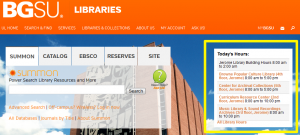
Posted in Web | Comments Off on A Slice of Dynamic Content
Posted by jeggent on September 12, 2014

Image courtesy of Stuart Miles at FreeDigitalPhotos.net
How do you get hired when your relevant experience isn’t from a paid job?
When I was earlier in my career, the question was “how do you get experience in an area when you can’t get a job in the field without experience?” There have been many suggestions offered to this problem, and programmers especially have a number of options available such as side work, volunteer your services to a non-profit, contribute to an open source project, and hobby programming.
But how do you list these things on a resume so that they will be considered by the search committee?
Pretty much all resumes have a section called something like “Experience” or “Professional Experience”, on my resume the label is “Relevant Work History”. If you have significant experience that isn’t from a paid job, I would just label that section as “Experience” and include what you’ve worked on just like you would a paid position. Include all of the relevant tools, skills, experience, tasks, etc just as you would with any job. Here is a fictional example of having programmed a game as a hobby:
Falling Apples Counting Game
Java Developer | October 2012 – June 2014
- Defined requirements for the project
- Programmed the Falling Apples Counting Game in Java language using the Eclipse IDE
- Completed thorough user testing and fixed identified flaws
- Responded to user questions on wiki, blog, and Twitter
I would format the section exactly the same as other professional experience and include the same details, especially those relevant to the job posting. Search committees often have rating sheets to indicate if you meet the requirements of the job and how good of a match your experience is. Give them every opportunity to consider your relevant (if not professional) experience in their assessment.
Beyond the Resume
You will probably want to include a brief explanation of this non-professional experience in the cover letter. The cover letter is a good place to talk about why you are qualified for the job you are applying for. It is also the place to answer questions someone looking at your resume might have. Going back to the Falling Apples example; they may wonder why that time frame overlaps with a another in the Experience section. You can mention that you worked on that project “independently” or something like that. Don’t include any language to minimize the experience such as “in my spare time” or “as a hobby”. If it is a project that you put a lot of work into and are proud of, don’t short sell it.
Project Overview
To go one step further, I also think it makes sense to include a single page project overview. Remember, you are competing for this job with other candidates that may have the professional experience that you lack. You need to use plain language to sell yourself to the nontechnical people while still including enough technical details so that the geeks know you are for real. Some things to include in this overview would be an abstract (description of the project), technical details (language, database, server, etc), download counts (if applicable), testimonials, and some images from the end result. Additionally, if you have presented at a conference or user group or anything similar, include those details also. Try to make this project overview document visually appealing. Search committees will read as little as possible, especially when there are lots of applicants. So make this look interesting so it gets read. Finally, if there is a significant difference in your professional experience and what is required for the position, consider including letters of reference up front even if they are not required yet.
Lastly
I have just a couple of parting points to leave you with.
- Who you are online matters. I’m sorry, it just does. People will look you up. Keep it clean and clean it up.
- Use a land line phone for phone interviews. Don’t let poor reception, a weak signal, or solar flares screw up your chance for an in person interview.
- Have someone proofread everything before you send it in. It is really hard to accurately proofread your own writing. I know it is hard to open yourself up to others like this, but this is important, this is your career we are talking about.
- Use a professional looking e-mail address in your contact information. I_luv_my_8_cats@catsarepeopletoo.com just doesn’t look good on a resume.
- Be honest. You will not be happy in a job you are not qualified for but got because you lied on a resume or in an interview.
- Don’t be shy about bragging. The search committee needs to know what is great about you. I know that some people don’t feel totally comfortable with this part. Just know that they are interested in hearing about you and what you’ve done. It’s not bragging if you can back it up. 🙂
Good luck out there!
Posted in Career | Comments Off on Getting Hired Without Professional Experience
Posted by jeggent on August 20, 2014
I would watch a show called “Seinfeld and Frog”….
Pick-a-Mix Motivation
 I have read a number of posts and books about productivity and motivation. The closest I’ve found to being perfect for me is David Allan’s Getting Things Done (Amazon #1 in Time Management). However GTD doesn’t say much about prioritization and motivation. So I’ve come up with something of a hybrid of the Seinfeld Productivity Secret (AKA don’t break the chain) and Brian Tracy’s Eat That Frog! (Amazon #1 in Total Quality Management).
I have read a number of posts and books about productivity and motivation. The closest I’ve found to being perfect for me is David Allan’s Getting Things Done (Amazon #1 in Time Management). However GTD doesn’t say much about prioritization and motivation. So I’ve come up with something of a hybrid of the Seinfeld Productivity Secret (AKA don’t break the chain) and Brian Tracy’s Eat That Frog! (Amazon #1 in Total Quality Management).
The Frogs, The Chains, and The Dew
The Frogs
Even when I am doing a great job with the Getting Things Done system I still sometimes procrastinate on important items. I read Eat That Frog! some time ago but never really got into the practice. The super short summary of Eat That Frog! is to identify the thing you are least looking forward to doing each day and do that first. The theory is that if you do the thing you are most dreading first and get it out of the way then you will be more productive the rest of the day. My problem with the way I had been interpreting this concept is that my frog may not be as valuable an activity as other things. To make eating frogs work for me, I had to re-define what the frogs were. I decided that my frog each day would be whatever task is the most important that day.
The Chain
The quick summery of the Seinfeld Productivity Secret is that you check off on the calendar each day that do whatever it is you’ve resolved to do each and every day. Then, once you have checked off several days in a row you would not want to “break the chain” by not doing your task(s). My issue with this is that things change for me so much from day to day that I couldn’t identify a single activity to track each (work) day. So I am adding the idea of the chain to the frog eating. I will track the frog eating on the calendar and try not to break the chain.
The Dew
As you can see from the picture, I was having some trouble getting a good chain going. To help get the ball rolling I decided to put something on the line each day. I basically gave up drinking pop about a year ago because it’s so bad for you. But I still love it. When I found these small cans of Mountain Dew I thought they would work well with the whole “frogs/chains” thing. To get the most benefit out of this system you really should do your frog task in the morning. When I get my frog eaten in the morning then I allow myself a mini-dew during lunch.
The Summary
Each evening before I leave work, I decide on my frog for the next day and write it on my dry erase board. The next day when I finish that task, I get to put a check on that day on the calendar and continue my chain. If I get the task done before lunch then I also get to have some pop with lunch. Of course you are welcome to try this exact same technique to get motivated and finish more important tasks. However I think your best bet is to keep reading and create a system that works for you. Good luck with that.
Posted in Productivity | Comments Off on Seinfeld and Frog Motivation
Posted by jeggent on August 3, 2014
I have no good reason for this post, so I’m just going to get into it.
DIY done
 OK, so I’ve basically chickened out on a previously mentioned DIY project, but there is one that I actually completed. Even though this is an old project, I’ve used this a couple of time recently which is why I’m thinking about it now. This was done from this post on LifeHacker on building a card mount for your cellphone from office supplies. The picture on the left is the actual one that I built and use. It fits my LG phones, I’m not sure if it will work with some of the really large phones like the Samsung S series. A note of caution with this, be careful about clipping it to the vent when the AC is on. I did that once and got a lot of condensation on the phone.
OK, so I’ve basically chickened out on a previously mentioned DIY project, but there is one that I actually completed. Even though this is an old project, I’ve used this a couple of time recently which is why I’m thinking about it now. This was done from this post on LifeHacker on building a card mount for your cellphone from office supplies. The picture on the left is the actual one that I built and use. It fits my LG phones, I’m not sure if it will work with some of the really large phones like the Samsung S series. A note of caution with this, be careful about clipping it to the vent when the AC is on. I did that once and got a lot of condensation on the phone.
All the Hoopla
My local library has a subscription to Hoopla Digital which gives me (as a patron) access to their library of movies, TV shows, music, and audio books. The TV and movie selections are kind of weak but the music and audio books have current and popular releases. If you have a library card it’s worth checking to see if you have access to Hoopla.
Posted in Library, Random | Comments Off on More Randomness
Posted by jeggent on August 1, 2014
I’m reading a couple of things right now that I’m really impressed with and felt like sharing with you all. In a previous post I mentioned reading The Inheritance Cycle books. I have just recently finished the fourth and final book. I started to burn out a bit at the end there. That’s a darn lot of pages. After taking about a two week break I’m back to reading in the evenings.


Fiction Unboxed – The Dream Engine
The fiction book I’m reading, The Dream Engine, is actually the product of a really successful Kickstarter called Fiction Unboxed. The description from the Kickstarter is:
Watch two bestselling authors write a book LIVE in 30 days (from nothing to print) and change how the world thinks about storytelling.
I’m not a writer, so I didn’t participate in the Kickstarter, but I have started reading the book that was the product of the process. So far I am very impressed and really enjoying the story. The book is described as a “thrilling young adult steampunk adventure”. I’ve enjoyed a number of stories classified as “young adult”; Harry Potter, The Hunger Games, and Divergent to name a couple.

Eloquent JavaScript
I found out about this online book from this post on LifeHacker. I’ve been using JavaScript for years, some could say misusing JavaScript for years. The book gives a really good background for people new to JavaScript or even new to programming. It is really well written and I’ve already learned something useful in the first couple of chapters. I learned what the conditional (a.k.a. ternary) operator is (ex. true ? 1 : 2). I’ve encountered code like that several times in the past without really understanding what it is or how it works. I was just trying to decide if I should start learning Java and Eclipse or game programming with Unity. Now I can put off that decision while I read this and learn more about JavaScript.
I hope you are having a good summer. Keep reading.
Posted in Fun, Random | Comments Off on Summer Reading
Posted by jeggent on June 27, 2014
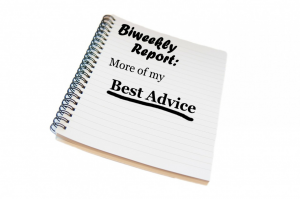 Ok, so the title may be overstating things slightly. However I do feel very strongly about this piece of advice. This tip doesn’t really qualify as productivity or motivational but I think it’s related to both.
Ok, so the title may be overstating things slightly. However I do feel very strongly about this piece of advice. This tip doesn’t really qualify as productivity or motivational but I think it’s related to both.
Record and Report Your Accomplishments!
For many years I did not see the value in spending much time recording and reporting my activities. I felt like my time was better used doing “actual work” rather than talking about what I’ve already done. I don’t remember exactly what the turning point was; but I do remember that I had several false starts.
— Record —
Having a good system for recording your accomplishments makes this entire process much easier. I think this is an example of the 80/20 rule. Most of the content for my reports come from my e-mail in Outlook. I created an e-mail folder called “Done”. Everything that could possibly be put on a list of accomplishments simply gets dragged into the Done folder. My other source for items is my Trello board. I have a “Done” list on my Trello board. When items are finished off of the other lists they get dragged onto the Done list. If any other items are done that don’t have an e-mail or a Trello card, it is a simple matter to quickly create a card on the Done list. Capturing accomplishments in these ways takes very little time or effort.
— Report —
I do a biweekly list of accomplishments and project status updates. I do a bulleted listing and always keep it to a single page. As I said before, I had a number of false starts with regular reporting. Weekly reports were too often, there was often not enough content for a weekly report and I couldn’t stay motivated to do a report each week. With a monthly report, too many things were being forgotten or dropped for space. For me a biweekly, high level listing is just perfect. After creating the report you can archive the Trello cards and delete the e-mails from their Done containers.
— Reward —
There are a number of advantages to creating and sending out a regular update such as this. The most obvious is that people know that you are working. Another, maybe less apparent point, is that most people don’t do this. So you automatically look better by comparison. Your supervisor will also very much appreciate getting the updates without having to ask. Then when it comes time to do annual reports or performance reviews, you have a great source of content. These regular updates have been very helpful to me. Maybe you would also find some value in doing something similar.
Posted in Productivity | 1 Comment »
Posted by jeggent on June 26, 2014
The Wizard Gets a New Trick
In an earlier post about the Bootstrap framework and responsive design I mentioned a web application that I was working on. AWV Louver Selection Wizard
After putting that project into production, the one thing I wanted to do with it was to add AJAX to update the results table automatically. I looked into AJAX at that time and tried to use it but wasn’t able to figure it out quickly enough. Recently I decided to get back to figuring it out. I found this AJAX Tutorial on W3Schools and I was able to get AJAX added to that web app.
The tutorial does a good job of introducing the concepts and giving sample code. The one thing that I did need to figure out outside of the tutorial was how to access the values of each of the selection boxes in the form to pass to the PHP file. It looks like there are multiple methods, but I went with code like this:
var field_value=document.forms[“form_name”][“field_name”].value;
I added onchange events to all of the select tags to call the AJAX script:
<select id=”blade_shape” name=”blade” onchange=”loadAJAX()”>
Going through the tutorial and updating the code only took one lunch hour. It can go pretty quickly if you find the right resource. Hopefully this post will help someone else find what they need.
Posted in Web | Comments Off on AJAX
Posted by jeggent on May 13, 2014

One of my favorite and most used quick tips
is to add Shortcut keys to a couple of applications. If you right click on a program in the Start menu ( Windows 7 and before – not sure about Windows 8 ) and click Properties you can enter a key in the Shortcut key field, Windows will add the “Ctrl + Alt +”. Then you can launch that program just by pressing Ctrl + Alt + whatever key you selected. I’ve been using this with Notepad and Calculator for many years. There are lots of times when I want to paste something into Notepad to remove the formatting or to view or edit something quickly. I also bring up the Calculator often to do a quick calculation. I’ve been asked a number of times “how did you do that” when I quickly press Ctrl + Alt + N to bring up Notepad or Ctrl + Alt + C for the Calculator. It’s just one of those things I’ve done that’s saved me 5 seconds 100s of times.
Posted in Productivity | 1 Comment »
Posted by jeggent on April 2, 2014
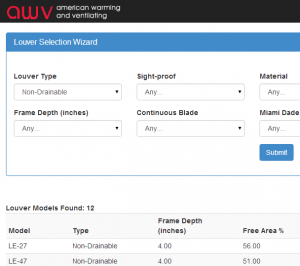
I’ve Created a Wizard
However there was no magic to it. I created a Louver Selection Wizard for American Warming and Ventilating. I’ve written in prior posts about using PHP, CSS, and the Bootstrap Framework. (Ship It – By My Bootstraps) While this site isn’t nearly as heavy with the PHP programming as the Specification Writer from the Ship It post, working with Bootstrap was a really great experience. The application looks nice and modern and mobilizes great onto smaller screens.
What’s Next?
Next I would really like to learn AJAX so that the search results could update without refreshing the whole page, or even refresh as changes are being made to the form. I would also like to go back to some of the other applications I’ve done and add the Bootstrap CSS to make them look better and mobilize in an intentional way. I may also go back in and add a few more fun Bootstrap CSS touches. One example of what I mean is when a louver is in the search results that has vertical blades, I have a V with a black background using the <kbd> tag with a title. This really draws attention to the V and the title gives it a mouse over with an explanation. I thinks that’s a cool touch and would like to do more like that.
Posted in PHP, Web | Comments Off on Ship It – Part 2