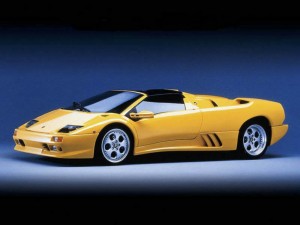In part 3 I used the quick selection and the lasso tools to separate the cars from their original background. I then made each into a smart object so that the quality would not be affected when putting them in their new background and adjusting their size. I placed each image on the new background and adjusted the size to make it look more realistic.
Originals
Edited