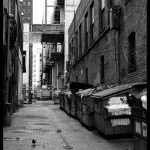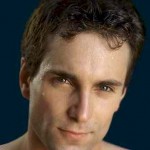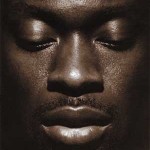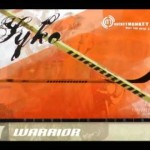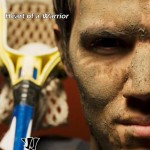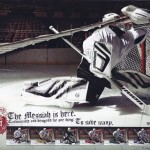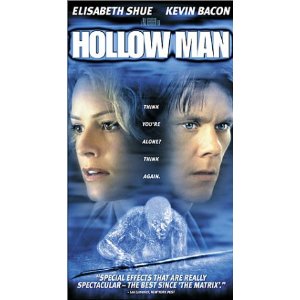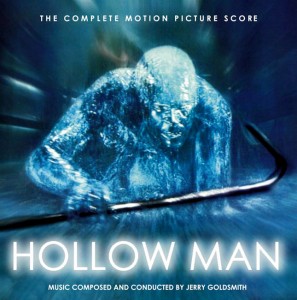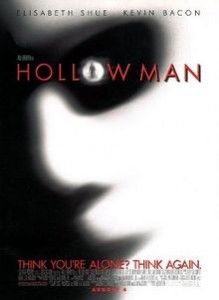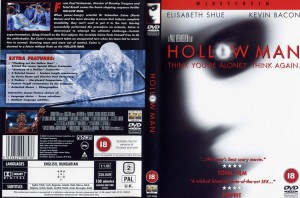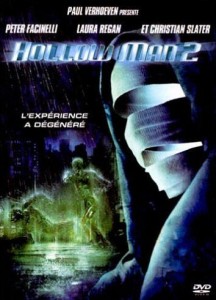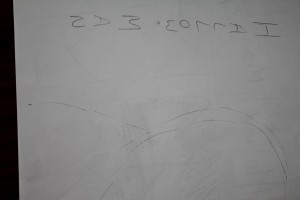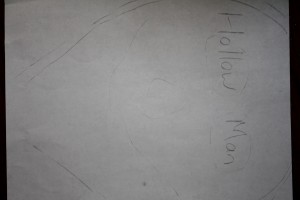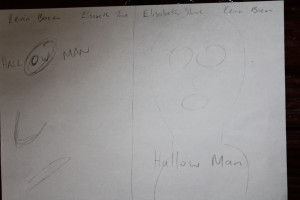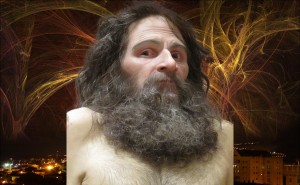The song I decided to use for this project is Lady Gaga’s poker face.
Mum mum mum mah
Mum mum mum mah
I wanna hold em’ like they do in Texas please
Fold em’ let em’ hit me raise it baby stay with me (I love it)
Luck and intuition play the cards with Spades to start
And after he’s been hooked I’ll play the one that’s on his heart
Oh, oh, oh, oh, ohhhh, oh-oh-e-oh-oh-oh
I’ll get him hot, show him what I’ve got
Oh, oh, oh, oh, ohhhh, oh-oh-e-oh-oh-oh,
I’ll get him hot, show him what I’ve got
[Chorus:]
Can’t read my,
Can’t read my
No he can’t read my poker face
(she’s got to love nobody)
Can’t read my
Can’t read my
No he can’t read my poker face
(she’s got to love nobody)
P-p-p-poker face, p-p-poker face
(Mum mum mum mah)
P-p-p-poker face, p-p-poker face
(Mum mum mum mah)
I wanna roll with him a hard pair we will be
A little gambling is fun when you’re with me I love it)
Russian Roulette is not the same without a gun
And baby when it’s love if its not rough it isn’t fun, fun
Oh, oh, oh, oh, ohhhh, oh-oh-e-oh-oh-oh
I’ll get him hot, show him what I’ve got
Oh, oh, oh, oh, ohhhh, oh-oh-e-oh-oh-oh,
I’ll get him hot, show him what I’ve got
[Chorus]
P-p-p-poker face, p-p-poker face
(Mum mum mum mah)
P-p-p-poker face, p-p-poker face
(Mum mum mum mah)
I won’t tell you that I love you
Kiss or hug you
Cause I’m bluffin’ with my muffin
I’m not lying I’m just stunnin’ with my love-glue-gunning
Just like a chick in the casino
Take your bank before I pay you out
I promise this, promise this
Check this hand cause I’m marvelous
[Chorus x3]
[x3]
P-p-p-poker face, p-p-poker face
(Mum mum mum mah)
P-p-p-poker face, p-p-poker face
(Mum mum mum mah)
I did do some research on what lady gagas interpretation and meanings behind the song were and she had mentioned something about the guys she had had relationships with. I want to take an approach of her playing people like they are a deck of cards. My idea is to have a picture of her on the front cover and then scattered throughout the rest of the insert I will have images of guys with a card overlayed on their face and on the back have a pair of hands holding the cards with the faces on them instead of what is normally seen. My second Idea is to tell a story of a girl being mysterious and not giving this guy a good read on her.
Here are my sketches and images I might use.