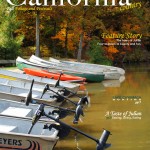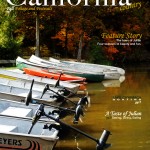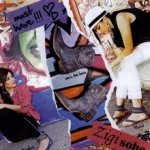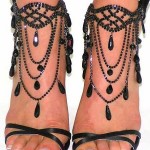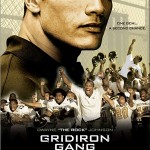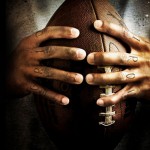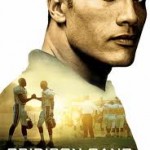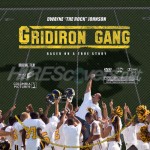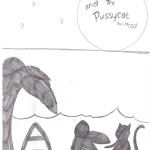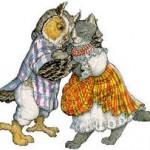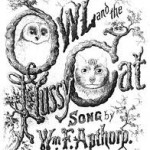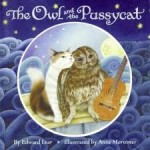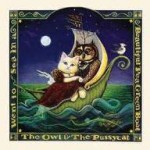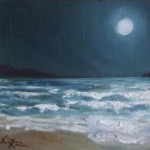The story I have decided to use for my children’s story poster is The Owl and the Pussy-Cat by Edward Lear. This book was a favorite of my dad’s when he was a kid and when I was born, it was his turn to read it to me. With it’s poetic flow, I was able to memorize the story by age three, and I can still recite most of it to this day.
The story, for those of you who do not know, is about and owl and a cat who are in-love and decide to sail away. Along their journey, they decide to get married and have some issues finding a ring and someone to marry them. This is where the other characters come into play.
First we have the pig, who gives them the ring from the end of his nose. Then we have the turkey from the hill who marries them. The story is very simple, as one can tell, and only holds four characters; the owl, the cat, the pig, and the turkey.
Although there are not many characters, there are other objects that make the story. To me, the “beautiful pea green boat” is a big part of the story. Also there are the “bong trees” the ring from the pigs nose, a five pound note, honey, a guitar, the moon, a “runcible spoon” and that’s about it. To me all these are important but I have decided on including the owl and the pussy-cat, the boat, and the moon. To me, this sums up the beginning, the middle, and the end of the story.
As far as color schemes go, a variety of blues, greens, yellows, and purples really stood out. I would like the poster to be peaceful and calm. The story has a very peaceful flow to it and I would like to portray that with the poster. With the text I would like to use something in the serif style. The Owl and the Pussy-cat is a children’s story but it’s not a story like Curious George or something along the bubbly side of things.
In my gallery I have included some photos I have found online representing my story of choice as well as my thumbnails and sketches.