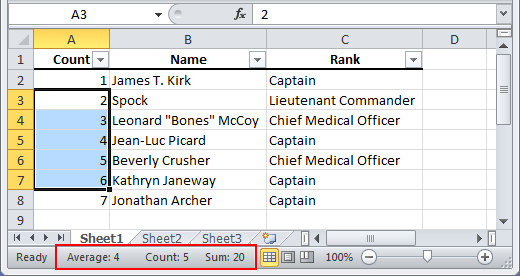Quick Info
Posted by jeggent on August 15, 2017
This is part of Tuesday Excel Tips series.
It’s fitting that I only have a small amount of time today to do this post. Because this tip is all about getting information quickly. If you highlight/select a group of cell in Excel it will give you some information about the data in those cell in the status area at the bottom of the window. If the values are numeric Excel will show you the average, count, and sum of the values. If the values are non-numeric then it will show you a count. This is very hand if you just need to get one of those figures quickly and don’t need to keep the calculation on the sheet with the rest of the data.
Check out the listing of all the Tuesday Excel Tips.