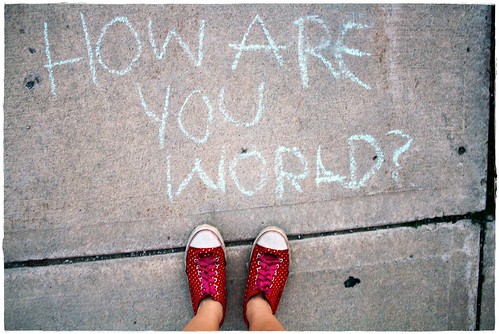Posts tagged interactive learning
Staff Blog: Create and Publish Narrated Presentations on the Web
78COBL staffer Carolyn has written a great post about creating narrated presentations…which is something that should be easier than it is! Here’s an excerpt:
Narrated presentations are quite popular these days. I’m sure you’ve seen more than a few examples by now; we’ve used Articulate (expensive and not mobile friendly) and SlideShare (free, kinda clunky) in the past but have still not found the perfect solution. The problem is not creating the narrations (PowerPoint has had a narration feature for years), it’s distributing them with a manageable file size. Since PowerPoint does not compress the audio, a 10min. narrated presentation could be about upwards of 5GB! That would take a long time to download, even on the fasted connection. My solution utilizes two awesome and FREE web-based tools, which means there’s nothing for you or your students to download:
![]() ____
____ 
Click here to read the full post.
Blackboard Tips – Encouraging Student Participation
3279Class participation a little dry, or even worse…non-existant? It’s normal to have peaks and valleys in the discussion board. Unfortunately, it’s also common to see a downward slope after the first few weeks of class. Here are some ideas to help your students actively communicate all semester.