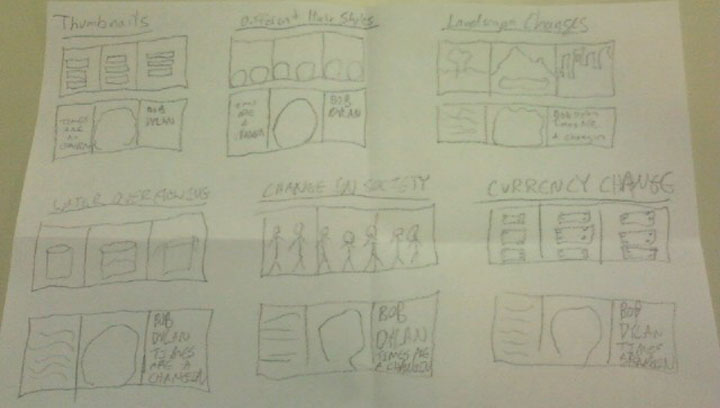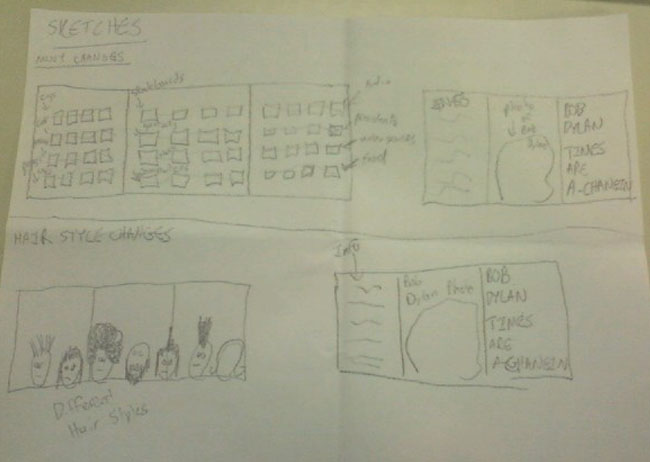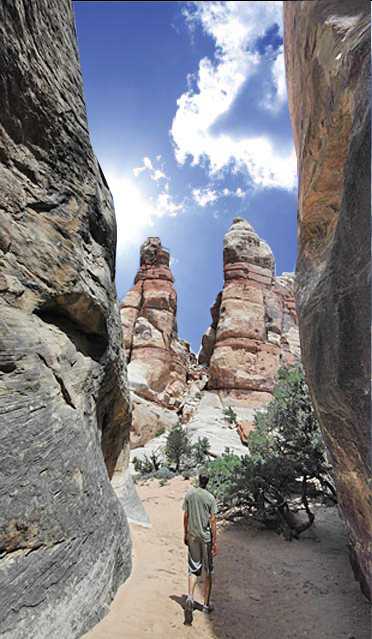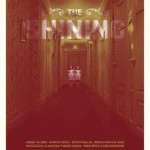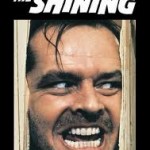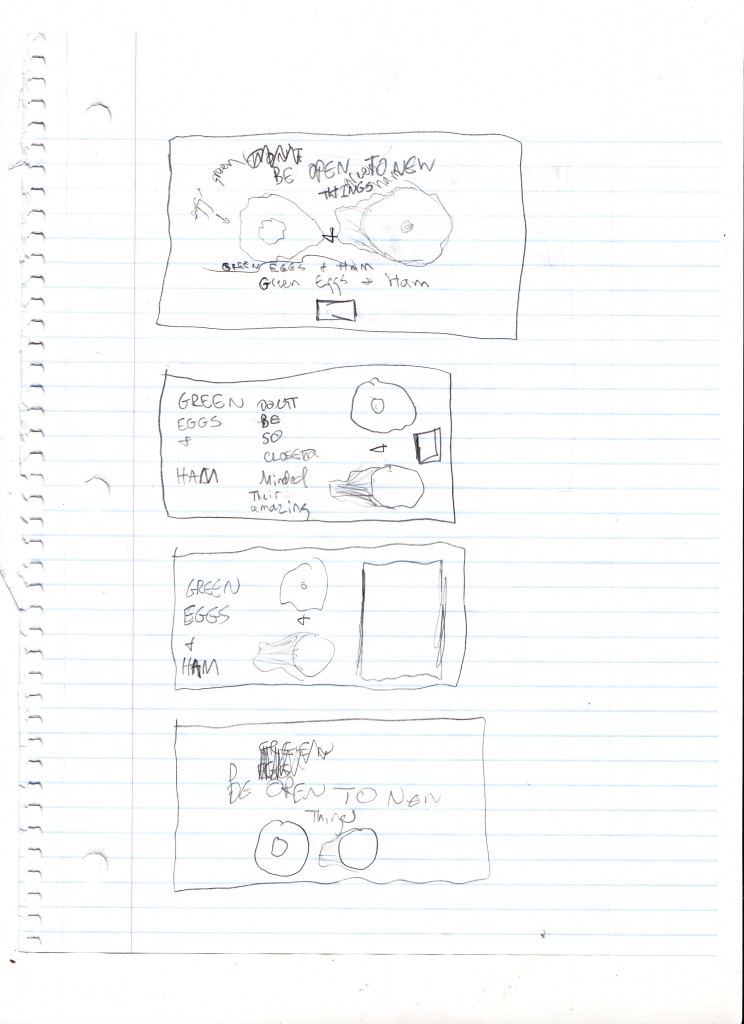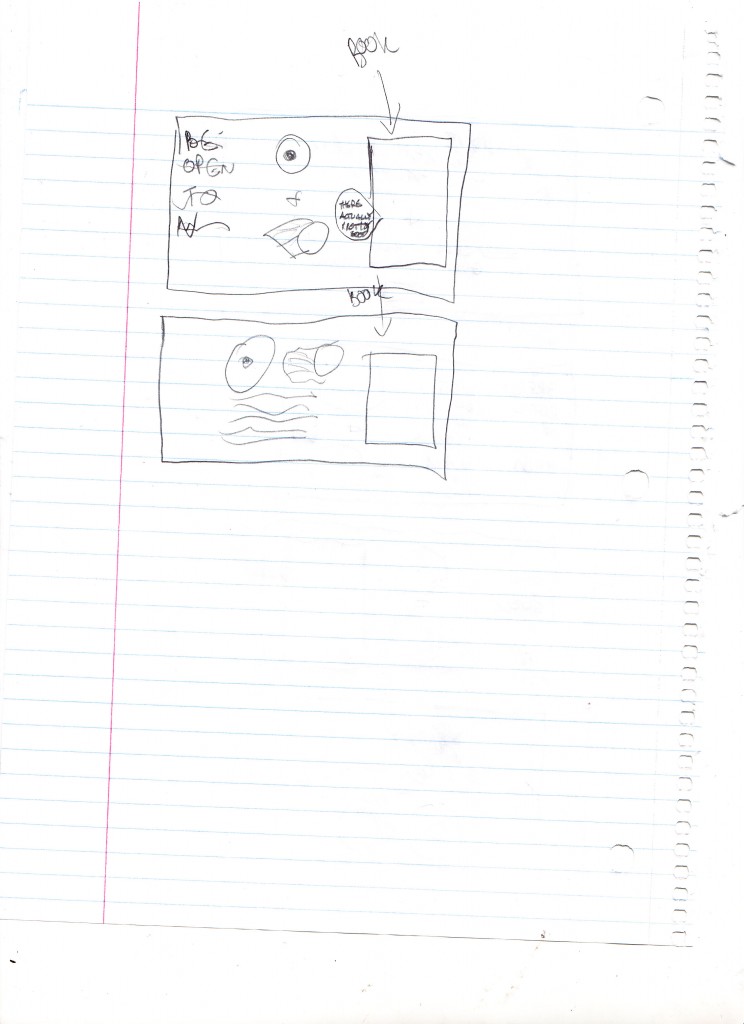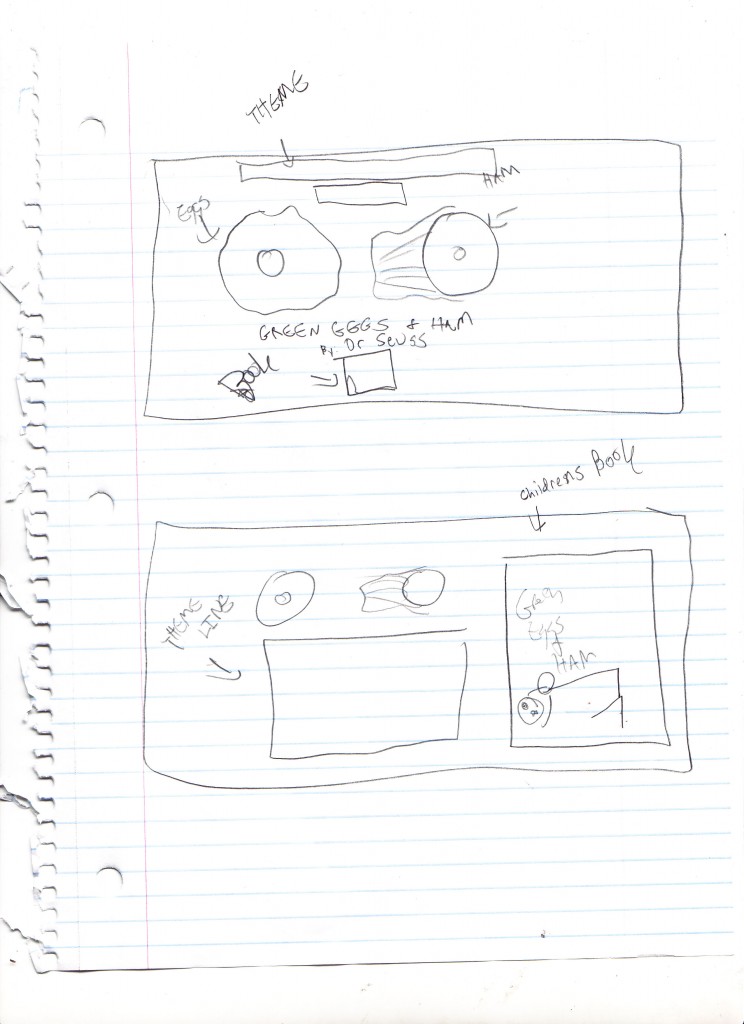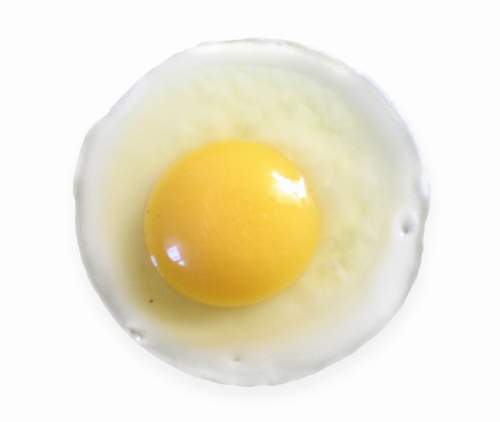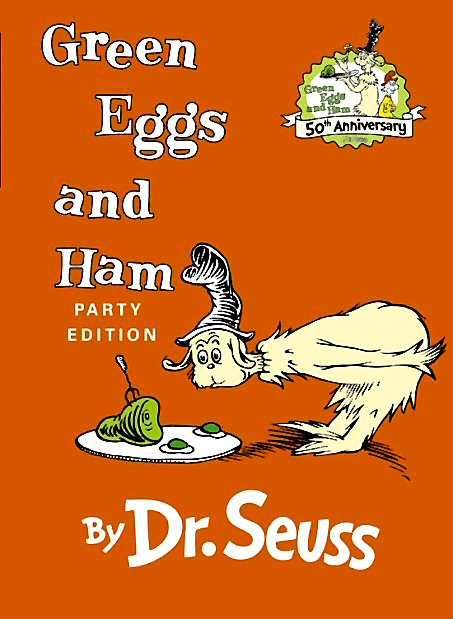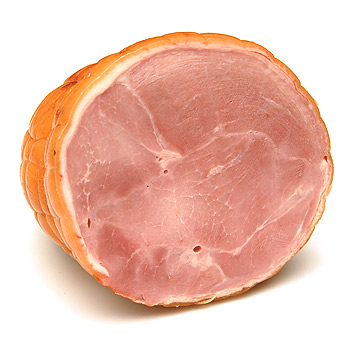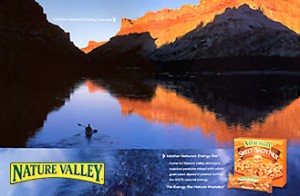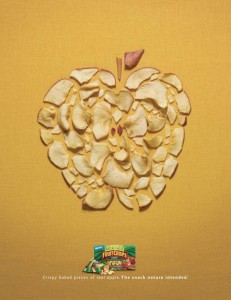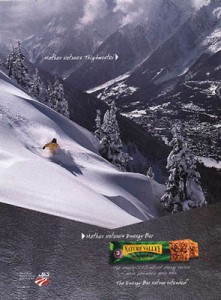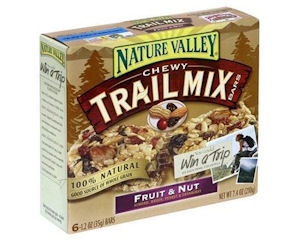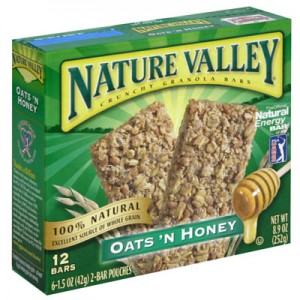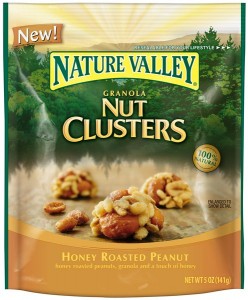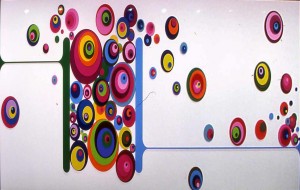Song
For this project we were assigned a song to pick from that many that have been created over the years, and create a CD insert for that particular song. After doing some research I have decided to do mine on The Times Are A-Changin by Bob Dylan. Bob Dylan being one of my favorite artists, I feel that this will work in my favor as I have listened to this man’s music more than any other artists throughout my entire life.
Message Behind the Song
The underlying message behind The Times Are A-Changin is very simple. We all live our lives day by day, and everyday is different. Sometimes we will feel great when we wake up and sometime we will feel sad. Also things change in this world on a daily basis, from the horrible hurricanes we witness to the crazy tornadoes that ravage our towns. This is showing us that we are living in constant change. Not only do these things cause change, we have also gone through times in American history where you witness our society changing. Times like these show us that history is in the making, and with history being created daily you see change on a daily basis.
Project Idea
For my final piece I have decided to go with something that visually hows the changes of certain things throughout history. Like the change of hair styles throughout the years, the change of car logos, and the change of many different items. i feel this will fit well with the song because it is about the change in anything.
Thumbnails
Sketches
For my final designed piece I am going to go witht he sketch that has all the different objects that have changed throughout history. I just might possible make the whole design a collage of a bunch of different photos that blend into one final piece. If that doesn’t work out I am going to have them the way they look in my final sketch. For each of the different items I will have 4 different photos, of an object or things that has changed throughout the years.