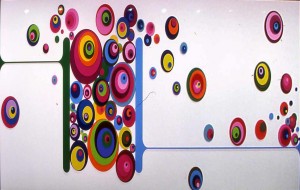Assignment 1
Part 1
For straitening this image i used the the ruler tool within Adobe PhotoShop CS5. This tool allows you to take a photo that is not level and make it so it is level. Once importing these images I just went to the BGSU blog site and created a new category, and uploaded the photos using the insert and upload tabs within the BGSU blog site.
Part 2
For these three images I used the crop perspective tool that is available in Photoshop. Basically you use the crop tool and once you have your box on the image click the perspective button at the top and it will let you manually crop the image in any way you want to.
For this I used the Quick selection tool, lasso, and quick selection tool. Then placed the two different selections into a different background.
Part 4
Used the quick selection tool for this as well, little bit of the marquee tool, but mostly the quick selection tool.