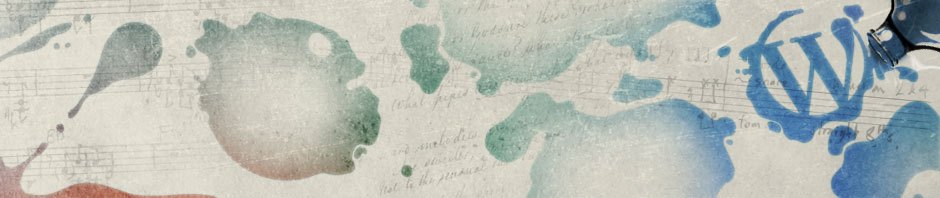Posting dates
September 2025 M T W T F S S 1 2 3 4 5 6 7 8 9 10 11 12 13 14 15 16 17 18 19 20 21 22 23 24 25 26 27 28 29 30 Archives
Categories
Category Archives: Video
Clipchamp – Video trim, blur, and compression
Clipchamp is an easy to use browser based video editor provided by Microsoft. The current free version is a great option for students who need to trim, obscure identities (AKA “blur”), and compress edTPA videos.
Posted in EDTPA, Video
Leave a comment
edTPA Camera Selection
Most EDHD students have the following camera options available to them, each has pros and cons. The best solution for you depends on your classroom environment, equipment availability, and your tech comfort level.
Posted in EDTPA, Video
Leave a comment
iPhone Camera settings for edTPA
The default iPhone camera settings will record video in high definition and create extremely large file sizes. This is not necessary for edTPA requirements and many students encounter problems while transferring and uploading these large files. Students should use these … Continue reading
Posted in EDTPA, Video
Leave a comment
Tripods & Phone Adapters
The TRC circulates floor standing and table top tripods Continue reading
Posted in All Posts, Circulation, EDTPA, Video
Leave a comment
Video Guide: Video blur and identity concealment
This guide will cover three possible situations that require something in a video to be blurred out. This is listed in order of complexity and each additional section builds upon steps in the previous one. Continue reading
Posted in All Posts, EDTPA, Video
Leave a comment
Video Guide: Trim & compress video on a Windows 10 computer
This guide is for trimming and compressing videos on a Windows computer with the commonly available Photos and Powerpoint applications. Continue reading
Posted in All Posts, EDTPA, Video
Leave a comment
Video Guide: Trim & compress video on a Mac computer
This guide is for trimming and compressing videos on a Mac computer with QuickTime. Continue reading
Posted in All Posts, EDTPA, Video
Leave a comment