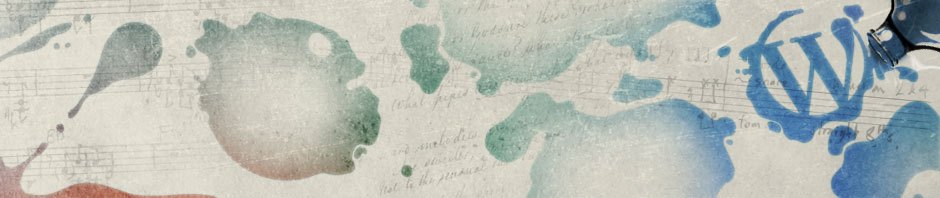This information pertains to the BGSU instance of Google accounts automatically available to select EDHD courses.
Most can open a web browser on their computer and go to: http://accounts.google.com OR if the browser is already logged into a google account, select “add another account” in the account settings panel located near the top right side of the screen.
First enter your full BGSU email address (such as: freddiefalcon@bgsu.edu) and then the BGSU single sign on will appear for you to enter your BGSU username and password.
Troubleshooting
Those who have – unfortunately – created their own personal gmail account using their BGSU email address will see a screen like this after entering their username.
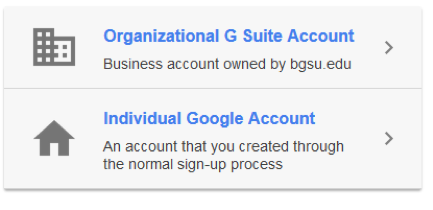
They need to select “Organizational G Suite Account” to log in to the BGSU instance of their Google account.
Some may be juggling multiple Google accounts and have a “confused” browser preventing them from logging in. These students should try a different web browser OR use the link below but replace “XXXXXXXXXX” with their BGSU username.
If anyone continues to have login issues after following the info above, please have them contact me directly. ITS Help Desk will not be able to help them and they will just get referred to me anyway. Email: mmiller@bgsu.edu