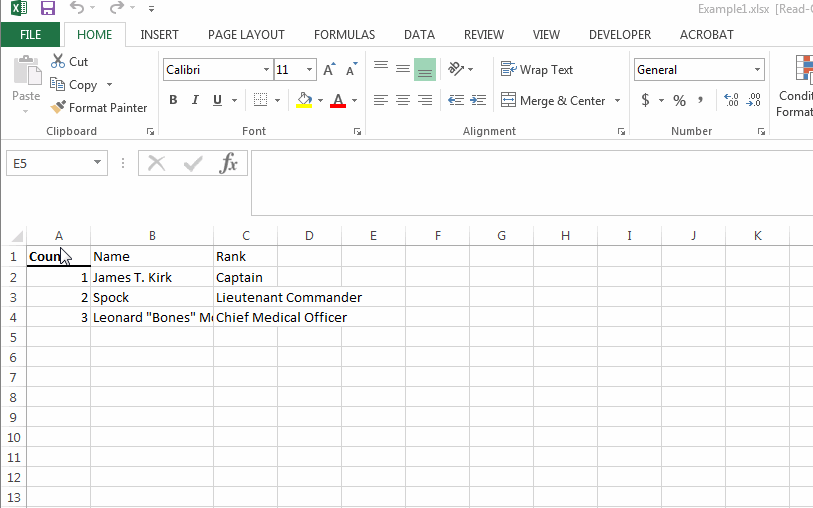Format Painter
Posted by jeggent on July 25, 2017
This is part of the Tuesday Excel Tips series.
Format Painter allows you to apply the formatting of one cell to other cells. You just select the cell that has the formatting, click on the Format Painter, then select the cells you want to format. In the example below, cell A1 is bold and has a bottom boarder. This formatting is applied to the other column titles using the Format Painter.
Check out the listing of all the Tuesday Excel Tips.