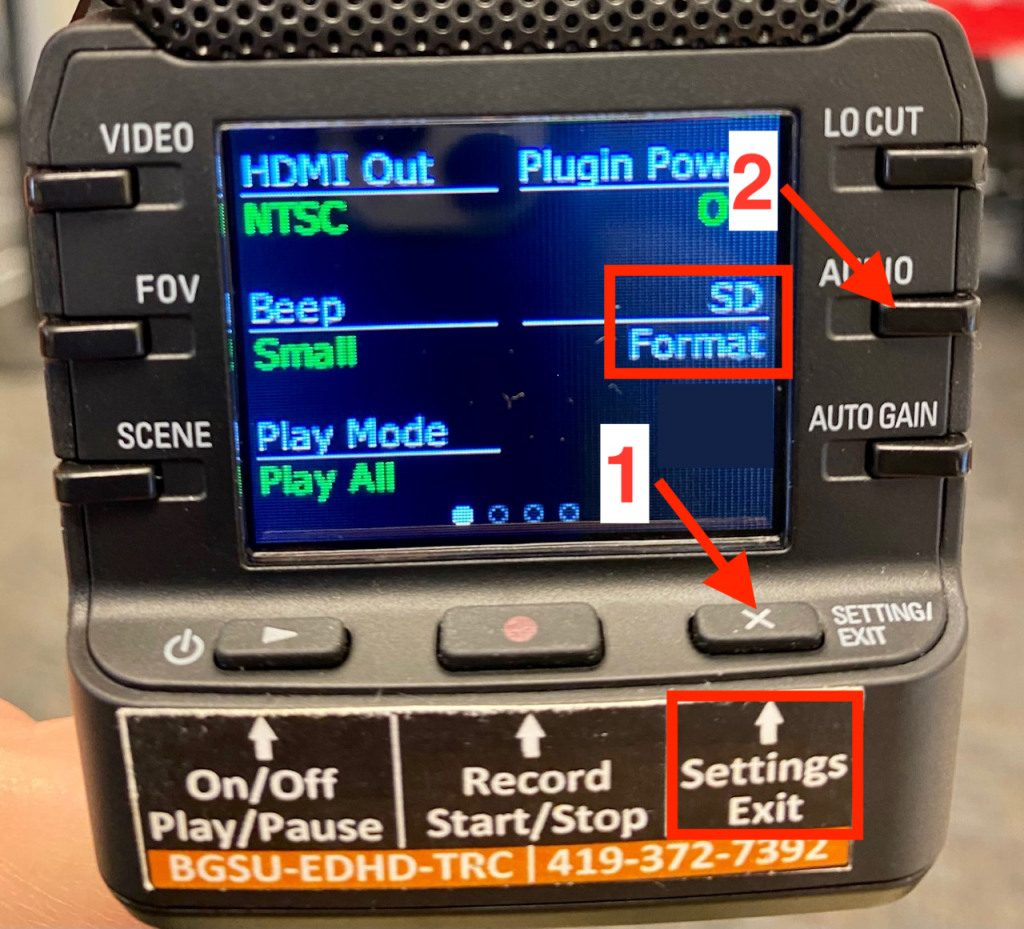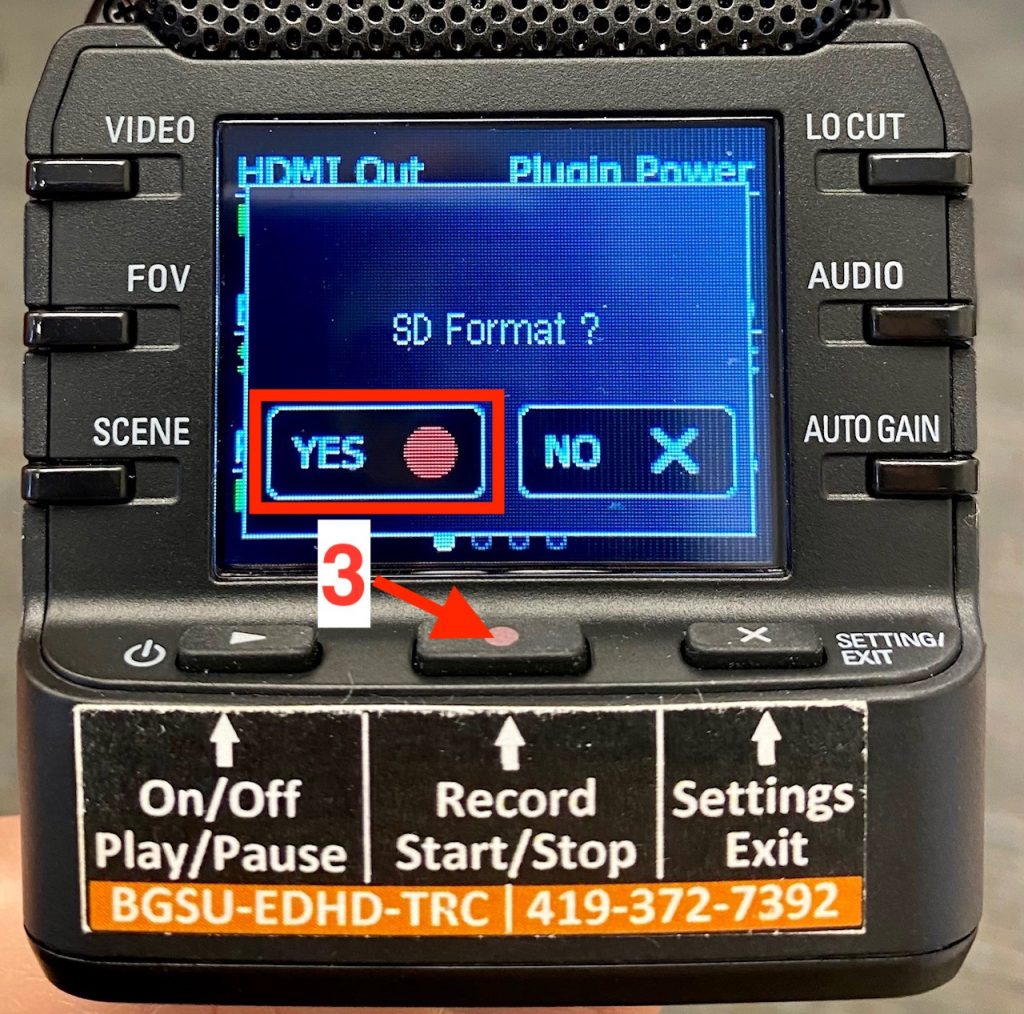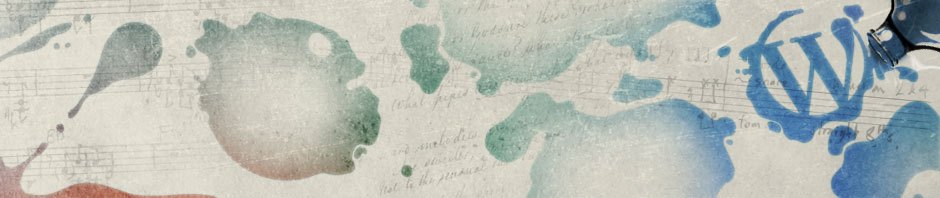The TRC camera inventory includes over 125 Zoom Q2n video cameras for circulation. These cameras are very compact and unobtrusive with wide angle lenses and high quality microphones. They were originally designed for recording live music events but also work very well for classroom recordings.

Recommended Settings
Due to Pearson file size restrictions for edTPA videos and the environment found in most classrooms, the TRC STRONGLY RECOMMENDS using the camera settings shown below. This info is the same as what is listed on a quick start guide provided with all cameras.
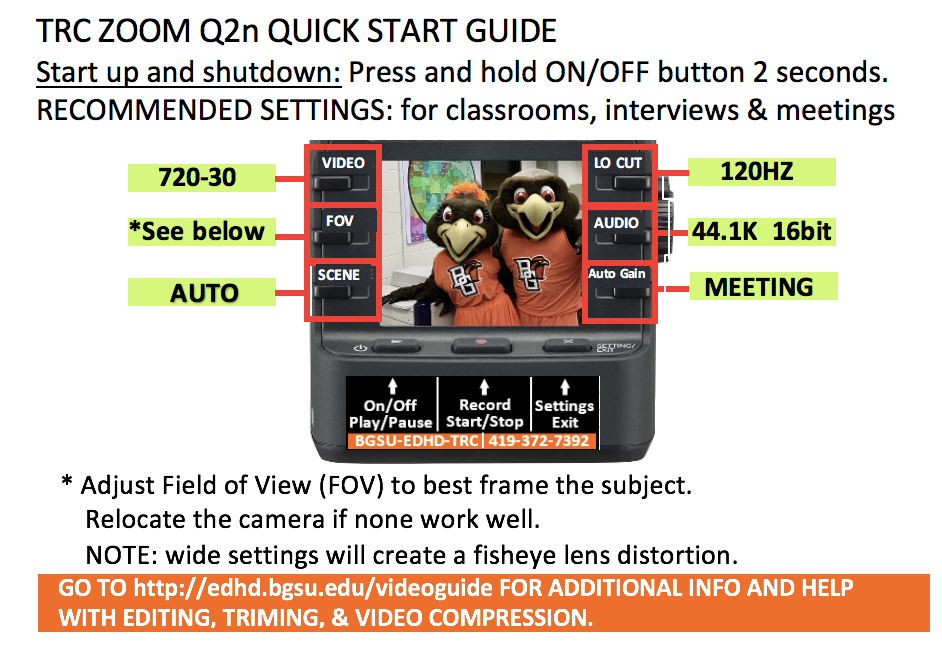
Deleting Videos & Reformatting the Memory Card
If you want to quickly delete old videos or in some cases create additional free space to record new videos, you should reformat the camera’s memory card.
First, turn on the camera and confirm the settings match what is shown with the info highlighted above in green. Then, see the info shown below in the red rectangle. This indicates that a SD memory card is inserted into the camera and there is 7 hours and 20 minutes of time available on the card to make new recordings.

If more space is required on your camera, it is very important to first transfer any videos you want saved from the memory card to your computer or cloud storage (OneDrive, Google Drive, etc.). Then reformat the camera’s memory card. WARNING: THIS WILL PERMANENTLY DELETE ALL VIDEOS CURRENTLY ON THE CAMERA. Turn on the camera and follow the steps below: 1) Press the settings button. 2) Press the SD format button. 3) Select the red “yes” button.