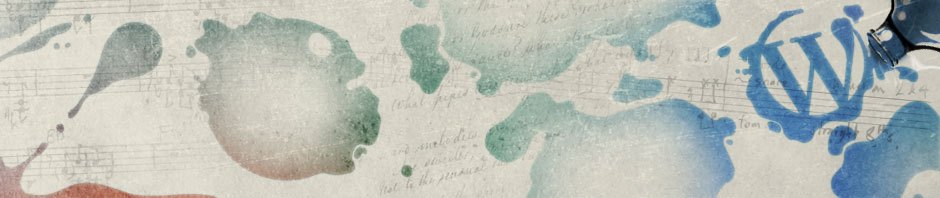Do not use any special characters and symbols, such as ~ ! @ # $ % ^ & * ( ) ` ; < > ? , [ ] { } ‘ “, in the file name for anything uploaded to Pearson.
I helped a student yesterday who was unable submit her edTPA videos to the Pearson website. We checked the file type, files size and even re-compressed the video. Everything should have worked but the system kept returning this vague error message:
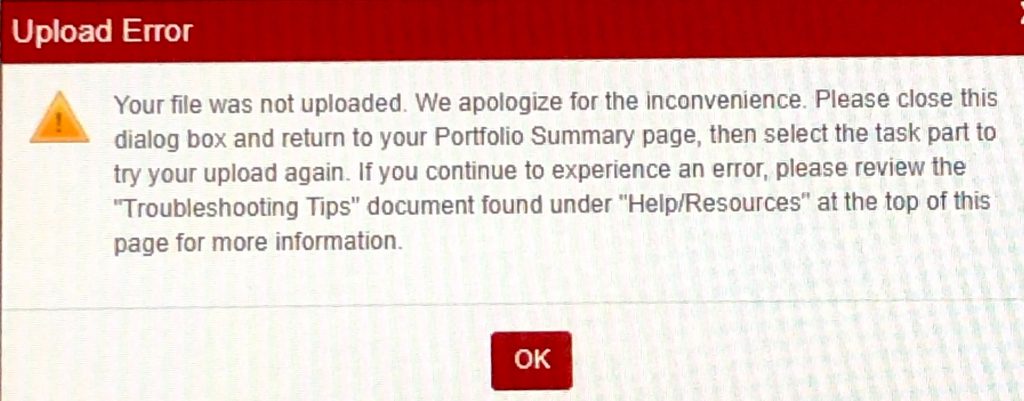
It was very frustrating but after some time I recognized a common issue encountered with some file servers. The files were named “Video #1.mp4” and “Video #2.mp4”. We changed the file names to “video1.mp4” and “video2.mp4” and then the files uploaded to the system without any error. The “#” character was likely the issue.
You may have received special instructions for naming files and you should follow them. But to avoid strange issues like this one, here are the best practices for file names:
- Do not use any special characters in any part of the file name. ~ ! @ # $ % ^ & * ( ) ` ; < > ? , [ ] { } ‘ ” and | are not compatible with many systems and applications. However, dash(hyphen) and underscore are commonly permitted.
- Keep names as short as possible.
- No spaces. If a separator is needed use dash (hyphen), underscore, or a mix of upper and lower case letters. Examples: filename.mp4, file-name.mp4, file_name.mp4, or fileName.mp4.
- Always begin a file name with a letter or number.