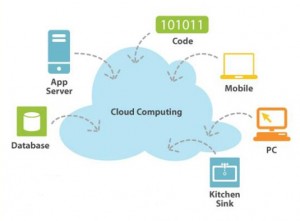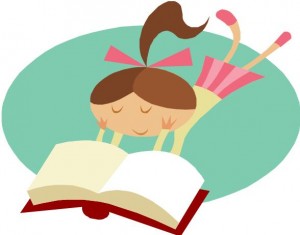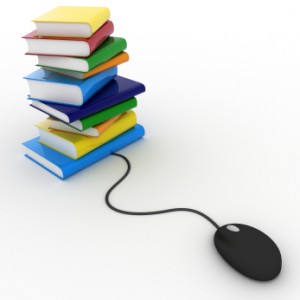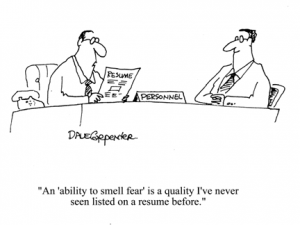BGSU Business Education Podcast
BGSU Business Education Podcast
Script for “BGSU Business Education Program” Podcast:
Hello! You are listening to “BGSU Business Education Program Podcast” for November 4, 2011.
My name is Laura, and I am your host.
Today we will be talking about Bowling Green State University’s Business Education program. The business ed. Program prepares students for both teaching and business careers. After graduation from the program, graduates will be licensed to teach:
- accounting,
- personal finance,
- technology applications,
- keyboarding and word processing,
- business law
- business economics
- management, and
- business communications.
The program requires approximately:
- 60 semester hours of business content course credit,
- 50 hours of professional education course credit,
- 6 hours of college requirement credit, and
- 35 hours of university general education requirement credit.
The business education program is an excellent program for anyone who is interested in teaching and enjoys business and technology.
Thank you for listening to today’s podcast. Have a great day!!
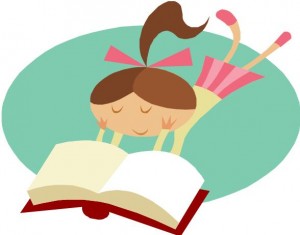
Podcast About Myself
Script for “Podcast About Myself:”
Hello! You are listening to “Podcast About Myself” for November 4, 2011.
My name is Laura, and I am your host.
While I could begin by telling you that I was born the third daughter to a lovely couple in Springfield, Ohio, and then droning on about my boring life’s story, I decided that you would either fall asleep or change the channel.
So, instead I will say a few key points about myself. First of all, I am going to be a Bowling Green State University graduate this upcoming May. I will be getting my Bachelor of Science degree in Business and Marketing Education. It is an excellent program at a university that is well-known for producing excellent teachers.
Secondly, I have been an active volunteer Ski Patroller on the Mad River Mountain Ski Patrol for the past six years. Every winter season, I provide first aid care to patients, both on the ski slopes and in the aid room. I am forced to make crucial decisions during high pressure situations. In order to be a patroller, I had to get my Outdoor Emergency Care certification, along with a CPR certification.
During the spring and summer, I am a volunteer 4-H instructor for the Champaign County 4-H Shooting Sports club. I teach the 4-H members life skills through shooting sports curriculum and activities. I have been an instructor for three years and am certified in teaching rifle, pistol, archery, and living history.
Finally, I will talk about my skills. Once more, I could bore you to tears with a long, dramatic rendering of my accomplishments. To save time, though, I will only say that I am an independent, hard-working person, experienced in the Microsoft office software. I have had four years of German education in high school, along with one year of Spanish education during college.
Thank you for listening to today’s podcast. Have a great day!!