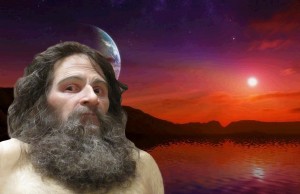Assignment 3 – Feb 8th
For this photo I used the quick selection tool to outline the man. After that I clicked on refine edge. I changed my view to over layer which showed the sunset background. I changed the shift edge slider to a negative percentage to show more hair. I also drew around spots using the refine radius tool. After closing the refine edge dialogue box, I used a white and black paint brush to add and subtract around the hair.
This was an easy image to manipulate. I used the quick selection tool and selected the water and the tower. I copied it into a new layer. I then changed the old background layer in the adjustments panel to black and white. I used the white and black paint brush to add an subtract the color.
For this image I used photomerge and selected the images I was going to merge together. I changed my layout to reposition. Photoshop pieced together all of the photos except for one. I selected the one photo and moved it down to connect with the other photos. It had a line down where the photos met so I used the spot healing brush to take out the connecting line.
Posted in VCT4600