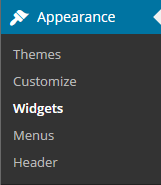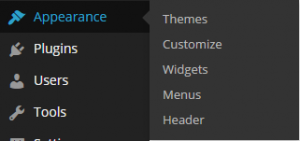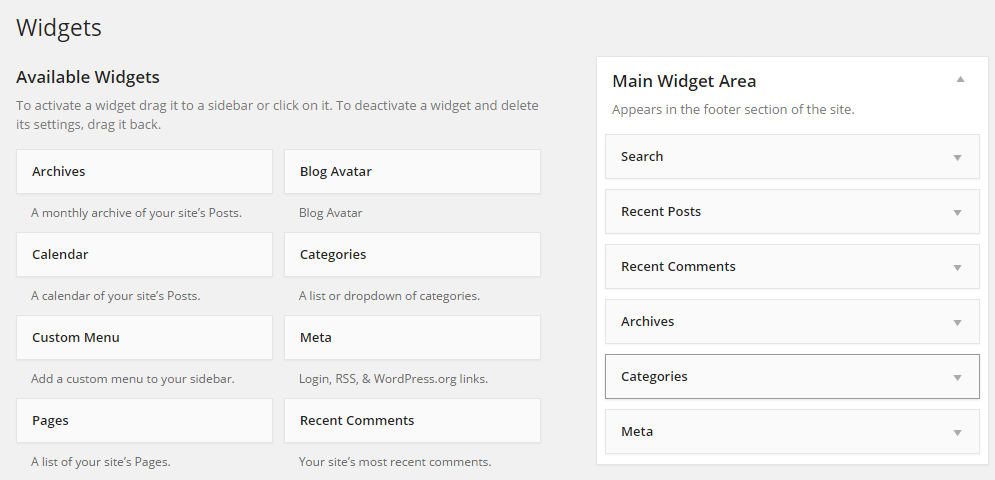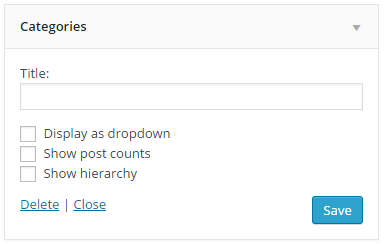Recently, we received a series of questions in our support queue that are probably not only being asked by one individual on campus. As a result, we have created this blog specifically to answer questions that arise in our campus community revolving around the BGSU Blogs.
The first of these questions is:
How do you setup posts with categories to pick?
For this question I am first going to refer to WordPress.com’s own website. This website is full of great resources and since we upgraded the BGSU Blogs environment, the base features that are provided in WordPress are also provided in our environment.
For the categories, I would have you read this page to learn about setup and usage: http://en.support.wordpress.com/posts/categories/
This covers the basics that are involved in categories. For the most part, this is all you will need to do. New blogs generally have the categories automatically set up to show on one of the sidebars. This blog, in fact, is no different.
However, if you want to make sure, then you can look into how your blog is set up in the Appearance Menu on the Widgets page:
On the widgets page you will see on the left hand side of the screen a list of available widgets. On the right hand side, you will see the available areas for widgets to be added (these are delegated and can change by theme).
If you do not see ‘Categories’ listed under one of the Widget Areas on the right, then you can drag and drop it from the Available Widgets into which ever one where you wish it to be added.
The Categories Widget also has a few additional configuration options, while not required, are available to be changed:
We hope this helped and will continue to bring you more questions that are asked in the future.