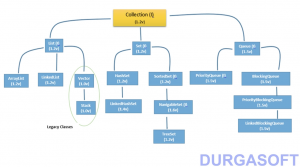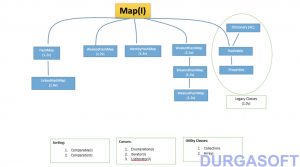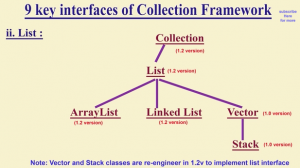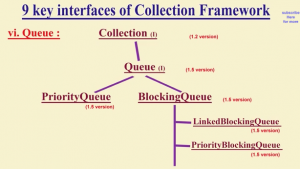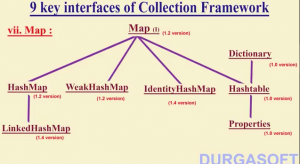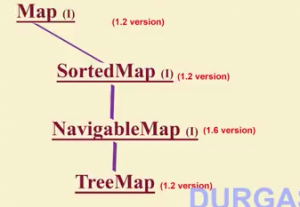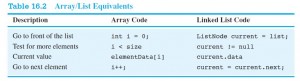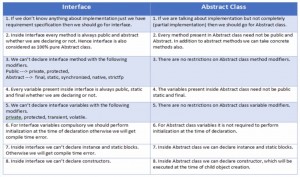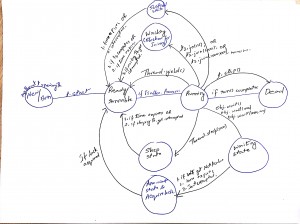int[] nums => nums.length;
String str => str.length();
ArrayList<Integer> a => a.size();
Boolean Logic (if statement, switch)
return (a > b && (a-b) >= 2);
is equivalent to
if (a > b && (a-b) >= 2){
return true;
}
For Loop Traps
- for (int i = 0; i < arr.length; i = i+2){ …} // if lenght = 9, loop will run 0,2,4,6.. 8 is never included.
- for (int i = 1; i < num.length; i++) if (num[i-1] == num[i]) return true;
- for (int i = 0; i < num.length – 1; i++) if (num[i] == num[i+1]) return true;
- for (char i = ‘a’; i <= ‘z’; i++){ sout(i); //Prints alphabets from ‘a’ to ‘z’ }
Arrays
int[] a;
a = new int[3]; //notice []. NOT () to be usedint[] a = new int[3]; //single line declarationa.length ; //Length is a "field" in Array, while a method in Stringsint[] a = new int[] {1,2,3};int[] b = {1,2,3};- sysout(Arrays.toString(num));
The Arrays Class
Import java.util.ArrayList;
ArrayList<Integer> b = new ArrayList<Integer>;Arrays.toString(a);//o/p [1,2,3]Arrays.asList(a);Arrays.asList.contains("a");//boolean true/false
String Functions (Most Important)
-
+ ⇒ concatenation
-
str.chatAt(i);
-
str.length(); //Method in String, Field in Arrays;
-
str.substring(i,j);//j not included
-
str.substring(i);//from i till end str.substring(i,str.length());String Index begins from ZERO, thus lenght = max Index + 1
-
For Equality str.equals();//DO NOT USE == (will compare objects)
-
str.indexOf("er");//2 if "er" begins from index 1, -1 if not Found
-
str.indexOf("er", 2); //start the search from index 2
-
str.lastIndexOf("ew");//searches right to left
-
str.lastIndexOf("ew", 5);//right to left, from index 5
-
str.toLowerCase() / str.toUpperCase()
-
str.compareTo("");
-
str.replace("old","new");
-
String[] ransomWords = ransom.split(" ");//Cut the Strings from spaces into a words
Java Input
Key Board Input
import java.util.Scanner;
Scanner in = new Scanner(System.in);
int n = in.nextLine();
in.nextLine(); //To avoid INPUT Problem
String str = in.nextLine();
/* Input Problem occurs when a mix of int and strings are given
The extra invocation is done to get rid of previous \n
16\n 1000\n Joe\n
/n Extra in.nextLine()
in.nextInt; //reads next integer
in.nextDouble();
in.nextLine();//reads entire line of in
in.next();//next character upto but not including space
/* NO METHOD TO READ A SINGLE CHARACTER */
char a = in.nextLine.charAt(0);
File Input
//Open the File
File myFile = new File("/nitin/a.txt");
Scanner in = new Scanner(myFile; //Instead of System.in, take the file to read
//Read from the File
String str = in.nextLine();
//OR
while (in.hasNext());
System.out.println(in.nextLine());
//Close the File
in.close();
Output File Handling
Writing text to File
import java.io.PrintWriter;
final String FILENAME = "nitin.txt";
//Surrounding with try catch!! OR
PrintWriter output = new PrintWriter(FILENAME);
PrintWriter output = new PrintWriter("nitin.txt");
output.println("Nitin"); output.println("Chaurasia");
//To avoid erasing files that already exist
PrintWriter pw = new PrintWriter(new FileWriter("nitin.txt", true));
Appending Text to file
FileWriter fw = new FileWriter("Names.txt", true);
PrintWriter pw = new PrintWriter(fw);
OR
PrintWriter pw = new PrintWriter(new FileWriter("Names.txt, true"));
Reading Data from a file
File myFile = new File("customer.txt");
Scanner ipFile = new Scanner(myFile); //instead of System.in
Reading, Parsing and Type Checking Command Line Inputs.
/*Assuming 2 command line arguments <Nitin 29>*/
if (args.length == 0 || args.length > 2) {
System.err.println("Incorrect Number of arguments passed");
System.exit(-1);
}
String name = args[0];
int age = Integer.parseInt(args[1]);
Running time of a method
System.currentTimeMillis();//type long , from Jan 1 1970
System.nanoTime();
Random
import java.util.Random
-
Random generator = new Random(); //or new Random(123), 123 being the seed
-
generator.nextInt(5);//range 0 to 5, add 1 to get range 1 to 6 (dices)
-
generator.nextInt(); // 2^31 to 2^31 -1
-
generator.nextDouble();//Range: 0.0 to 1.1
Eg: int throw = generator.nextInt(6) + 1;
Array and Linked List
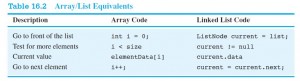
for (int i = 0; i < arr.length; i++){
System.out.prinln(arr[i]);
}
for (ListNode runner = head; runner != null; runner = runner.next){
System.out.println(runner.data);
}
Linked List
LinkNode runner = front;//head
while (runner.next != null){//Runner stops at the last node, else runner will end up pointing null!!
runner = runner.next;
Add in the List
- Add in the front
front = new ListNode(value, front);
- Add at ‘index’
if (index == 0)
front = new ListNode(value, front);
else{
ListNode runner = front;
for (int i = 0; i < index - 1; i++)//Stop at an index one before the desired
current = current.next;
}
current.next = new ListNode(value, current.next); //old current.next is assigned to the new node which in turn is assigned to current.next
- Add in the end
if (front == null)
front = new ListNode(value, front);
else{
ListNode runner = front;
while (runner.next != null) // Go till the last node
runner = runner.next;
runner.next = new ListNode(value); //this constructor has .next as null
}
For Each Loop (Read Only Loop)
for (type name : collection){
}
Eg: Set<Double> grades = new HashSet<Double>();
for (double g: grades){
System.out.println(g);
}
Iterator itr (for some collection)
Iterator itr = c.iterator();
itr.remove(i);
itr.hasNext();
itr.next();
The XOR Trick
- Same variables cancels the effect of each other if the bitwise XOR is used.
a = a^b;
b = a^b; //a^b^b yields a
a = a^b;//a^b^a = b(b is recently converted to a)
The logic is used for finding a unique element among duplicates (Stolen Drone problem (21) in Interview cake)
- Use of XOR (both flags are boolean)
if (flag2 ^ flag4)
is equivalent to
(flag2 && !flag4) || (!flag2 && flag4);
HashMap
Map<String, Integer> ret = new HashMap<String, Integer>();
for (int key : map.keySet()){
ret.put(map.get(key),key);
}
ArrayList
-
Declaration (Child of List Interface)
ArrayList<Integer> list = new ArrayList<Integer>();
List<Integer> list = new ArrayList<Integer>();
for (int i = 0; i < list.size(); i++){
list.add(i);
list.get(i);
}
add(value), add(index, value)
set(index. value)
clear()
indexOf(value)
lastIndexOf()
toString(), toArray();
HASHMAP (IMPLEMENTATION OF HASHTABLE)
Map<String, Integer> ret = new HashMap<String, Integer>();
for (int key : map.keySet()){
ret.put(map.get(key),key);