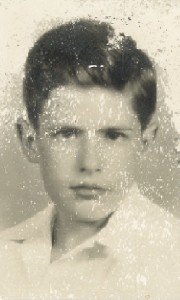Part 1
I used the clone stamp and the healing tools to get rid of all the creasing on the image. I used the patch tool to fix the corner of the image so it matched the rest of the image.
Part 2
I really struggled with this image. I think I had a hard time ignoring how pixelated the image is. I first used the healing brush on the face to fix the spots. I then did the same for the hair and the shirt. I then went in and used the lasso tool to select the background and shirt and feather the effects. I choose a filter and selected dust and scratch to fix the background.
part3
For this image, in order to get rid of the discoloration I changed it to a black and white image. I then went in with the clone stamp and got rid of all the creases in the image.