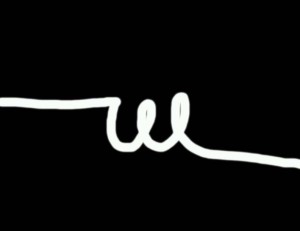Part 1: HDR Effect
To create the effect I followed the instructions in the tutorial. First we enhanced the shadows and highlights. Then I desaturated the image and made it hard light. Then I added a Gaussian Blur and put it at Soft light. After that I flattened the image and it is complete.
I did the same exact thing to the next image to create the HDR effect.
Part 2:Erasing Objects
In order to cut out the man, I first needed to make a selection around him with the pen tool. I then made it a selection and then went to edit and fill. I had do this a few times because it kept taking parts of the girls arm, no matter how close the selection was to the guy.
I did the same thing with cutting out the man fishing.
Part 4:Making it Sunny
For this image I first adjusted the curves to add some sunny effects. I then added a cloud effect in the sky by selecting it and rendering clouds with a filter. I then selected the water and made it look like it was reflecting the sun a little by using a photo filter. I then adjusted the exposure up a little, did some replacement color for the plants, and adjusted the color balance. Next I blurred the forrest edge by refining the edges, adding contract, and feathering the forrest.
For the next image I did about the same thing, minus anything with water.
Part 3:Water Effect
I tried to do what I could, but I really did not understand what was going on. This is really as far as I got because the directions were so unclear.