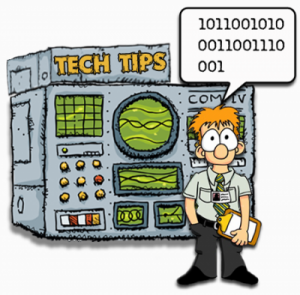 Posting onto Blog: (Everyone knows how to makes post onto their blog but I found it best to write out your post first in Word then post into Blog. The reason I found this to be better because there are less chances of grammar and spelling mistakes.)
Posting onto Blog: (Everyone knows how to makes post onto their blog but I found it best to write out your post first in Word then post into Blog. The reason I found this to be better because there are less chances of grammar and spelling mistakes.)
Insert a picture into your post:
1) Right click. Save- as on internet
2) Go back to blog, click the picture icon after add media (above the test box)
3) Click browse and open what the saved in picture as..Click and after setting the picture then insert into post.
4) Publish, and Image should show up on page
Linking websites in post:
1) Cope the URL address you want to use
2) Past in the New post area
3) Highlight the words you wish to make link
4) Select HTML button
5) Past web address again
6) Shows up on home page
Finding classmates blogs:
This seems so simple but gave me problems. When typing address in the URL box I had to type http://blogs.bgsu.edu/name any time I typed the “www” first it wouldn’t allow me to access the pages.
Saving Post in categories:
It is important to select the category page before you publish your post. One can find this on the right hand side of the screen under categories in the creating a new post page.
*Saving posts in specific categories helps keep things organized by topics for other viewers.