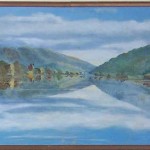Part 1 Boat Slant
The first two pictures I used the ruler tool and drew a line on the horizon line then pressed straightened. It quickly first the problem.
Part 2 Correcting Perspective
The next 6 pictures are used from a the same process. You crop the images then click the perspective button and crop to the appropriate position. Then press crop and it will crop your image the make the perspective correct.
Part 3 Creating a composite
I used the red and blue cars and outlined them in photoshop with the magnetic lasso tool. After that I refined the edges to fix the mistakes that I had made. Then I found the background online and placed the cars into the images and played out with the images settings to get it look realistic.
Part 4- Using Camera Raw
I used camera raw the edit the color of of the dog to match the correct image. Then I used the magnetic lasso tool to cut the dog out. I refined the edges in order to get some of the finer details to become more noticeable. Then I found an image with other dogs looking in the same direction and placed the black dog into it. Once I placed the dog I messed around with the drop shadow settings to make it look more realistic.