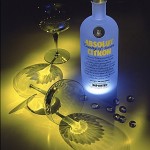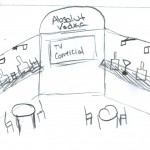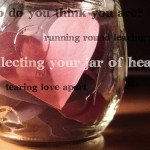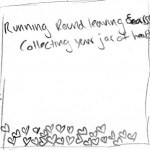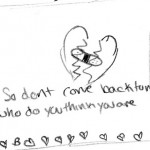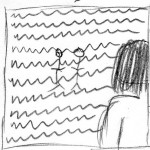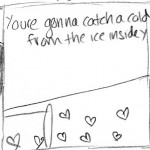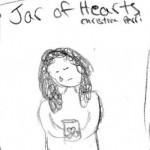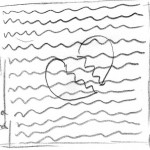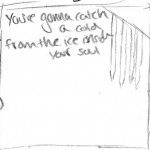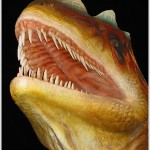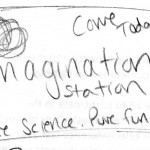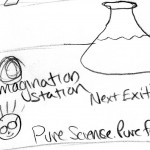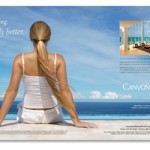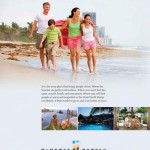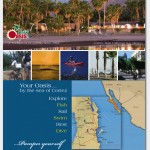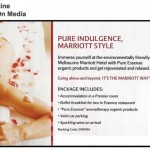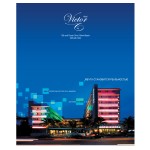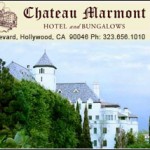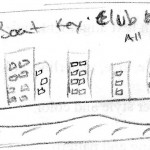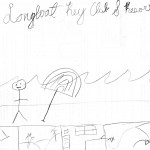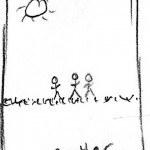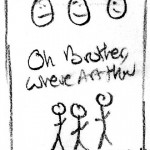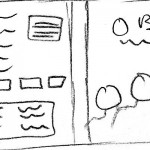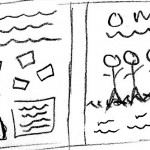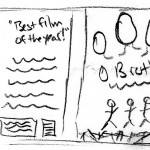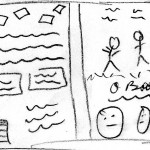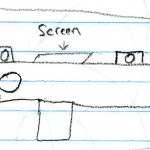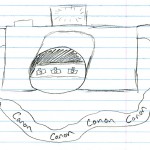For my CD insert, the song i’m going to design for is Jar of Hearts by Christina Perri. The song is about a serial heartbreaker that the artist once dated. A boy who had a jar of hearts from all the girls whose hearts he’d broken. My favorite lyrics are ‘Who do you think you are, running around leaving scars, collecting your jar of hearts, and tearing love apart.’ I feel like this song is empowering to girls who have been heartbroken before because it’s expressing the anger towards the boy and it stands up to them. More lyrics that I really like are, ‘You’re gonna catch a cold From the ice inside your soul, So don’t come back for me. Who do you think you are. ‘ These words give girls who listen to it the strength to be angry and help move on from that passed love. Below is the link to the music video on youtube.
http://www.youtube.com/watch?v=8v_4O44sfjM
I, personally, think the video is very good and goesalong with the song very well. It shows the meaning of the song and it is very deep. I think I will be using the video for some inspiration on my design for the CD insert. The term ‘Jar of hearts’ represents all the broken hearts of the girls who the guy has been with and hurt. He keeps going around breaking hearts and being careless with girls and Christina is telling him it’s not fair for him to do this and then come back to her expecting her to be there for him. Even though the song is clearly a little sad because the girl is heartbroken, it’s also empowering because it says ‘who do you think you are’ to the boy and it’s saying that he can’t keep hurting people the way he is. I would like to represent this song as a little sad and down, but also strengthening for the heartbroken girls to stand up to the heartbreaking men.
Here are some images I have found that I think represent this song for this project:
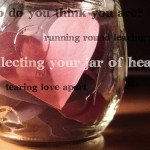











I plan on using dark gloomy colors for the most part. Maybe all black and white and some red. Each panel might have a different image with different lyrics of the song written across it or somewhere on the panel. Another option is to have the whole song written on the insert, with different verses on each panel.
Below are the thumbnails I sketched for the panels of my CD insert.
My first Idea is to tell a story through the song lyrics from one panel to the next. At first the hearts are all black and broken and the lyrics from the song are the sad ones like, ‘I learned to live half a life, now you want more’ and ‘you’re gonna catch a cold, from the ice inside your soul’. Then the lyrics are more empowering and the hearts turn back to red with lyrics like ‘So don’t come back to me, who do you think you are, and ‘running around leaving scars, collecting your jar of hearts.’ The images become brighter and less depressing. The final panel has a girl holding her heart up in the air and the lyrics ‘Who do you think you are’.


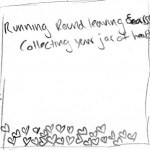

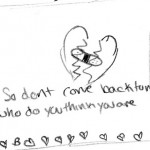

My second idea, is to show the jar of hearts on a table full of broken, black hearts. The next panel will be an image of a girl looking really sad, maybe sitting at that same table with a broken heart in front of her. The third panel will have all the lyrics across the page with a faded image of a girl looking at the boy who broke her heart (this is an image from the music video). The fourth and fifth panels will show the jar knocked over and the hearts spilling out of it, scattered across the two panels and the lyrics ‘You’re gonna catch a cold from the ice inside your soul’. Then the last panel will be the girl reaching up with her fixed heart in her hand and the lyrics ‘So don’t come back to me, don’t come back at all.’


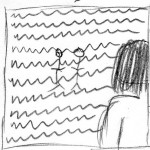
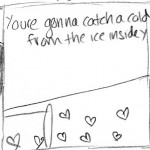


The third idea is a little bit of a story, but also just images expressing the lyrics.
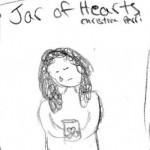

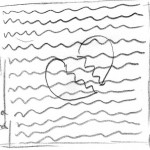

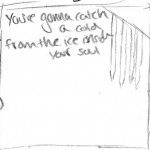

 Absolut vodka is advertised as a classy liquor with the logo of “Every drink is an exceptional Experience.” With the display I found for Florida Crystal, I like how it has a welcoming atmosphere to come in and have a seat and try some drinks. My display will have a little bar area with a bar tender who can mix up small samples of mixed drinks with different kinds of liquors. The images on the walls will be of the fresh ingredients found in the drinks and the logo. Below are some images that I will use for ideas for my display.
Absolut vodka is advertised as a classy liquor with the logo of “Every drink is an exceptional Experience.” With the display I found for Florida Crystal, I like how it has a welcoming atmosphere to come in and have a seat and try some drinks. My display will have a little bar area with a bar tender who can mix up small samples of mixed drinks with different kinds of liquors. The images on the walls will be of the fresh ingredients found in the drinks and the logo. Below are some images that I will use for ideas for my display.